Welcome and Login
At the User login window, enter a valid username and password, as supplied by your service provider and click the "Log in" button:

Select "Advanced" for more connection options

Advanced Options
Access Code Reset
To modify the Access Code, click "Reset" and enter the new Access Code.
![]()
NOTE: This should only be performed on the guidance of your service provider.
Options
Select "Use proxy" only if required and instructed to by your service provider:
![]()

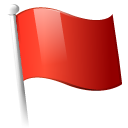 Report this page
Report this page