Dial / Search
At any time other than searching Help, the Tray menu "Search" bar can be used to Dial any number or search for a contact name within any integrated address book.
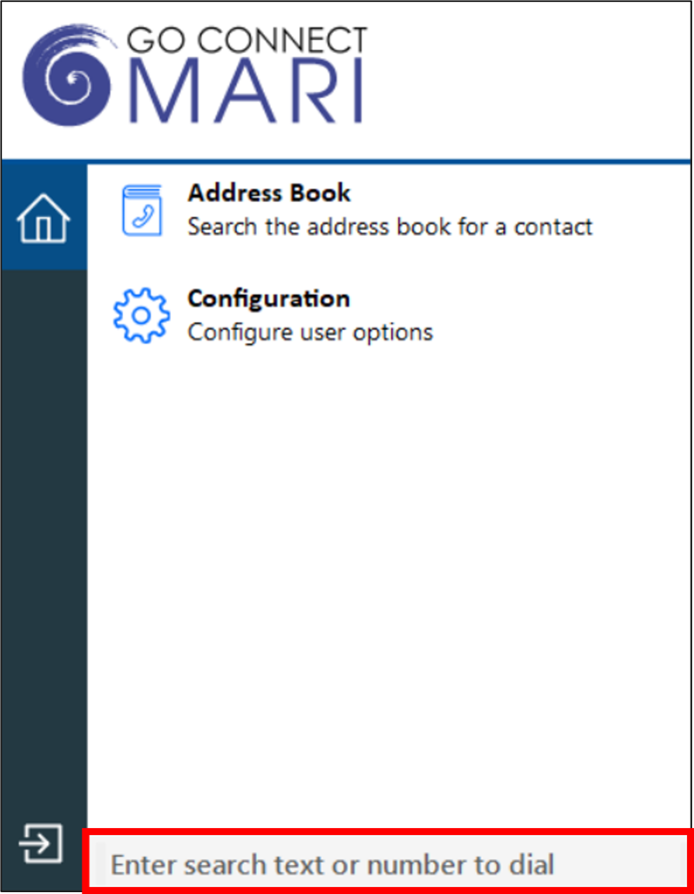
Dialing
To make a call, simply type the number to dial and hit Enter:
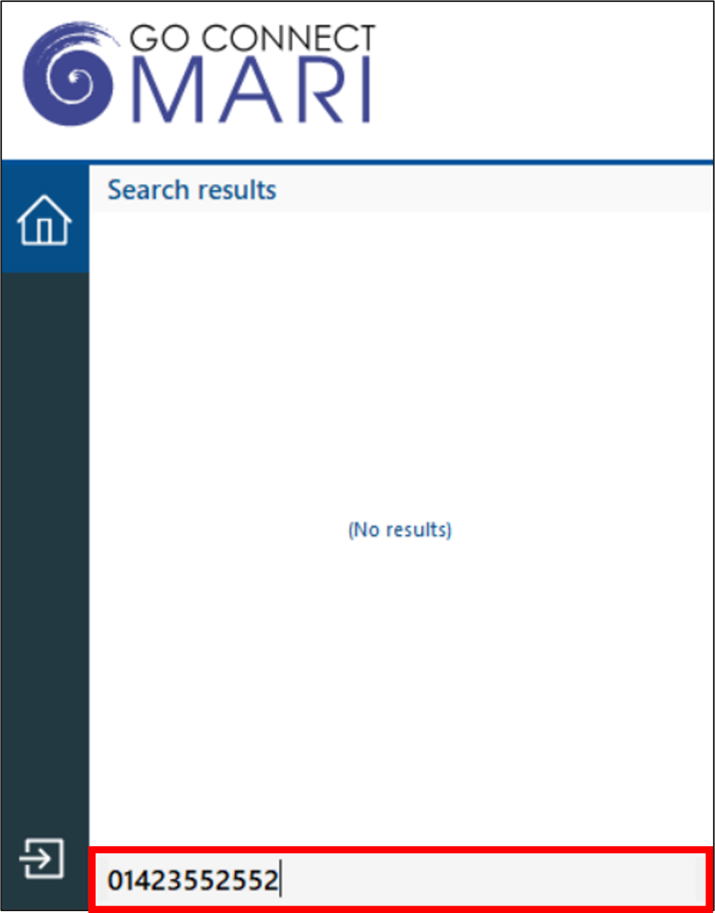
In Microsoft Teams the following prompt will appear. Click Call
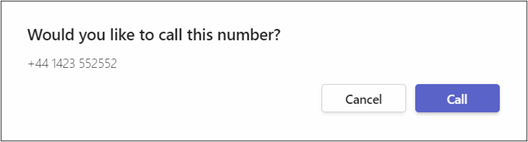
Contact Searching
Contacts can be found by entering characters from the contact name (first, middle, last etc.), company or telephone number.
Any matching contact will be displayed – simply click the number to dial, or hover over the contact and use the slide out toolbar to open the contact within the integrated CRM application.
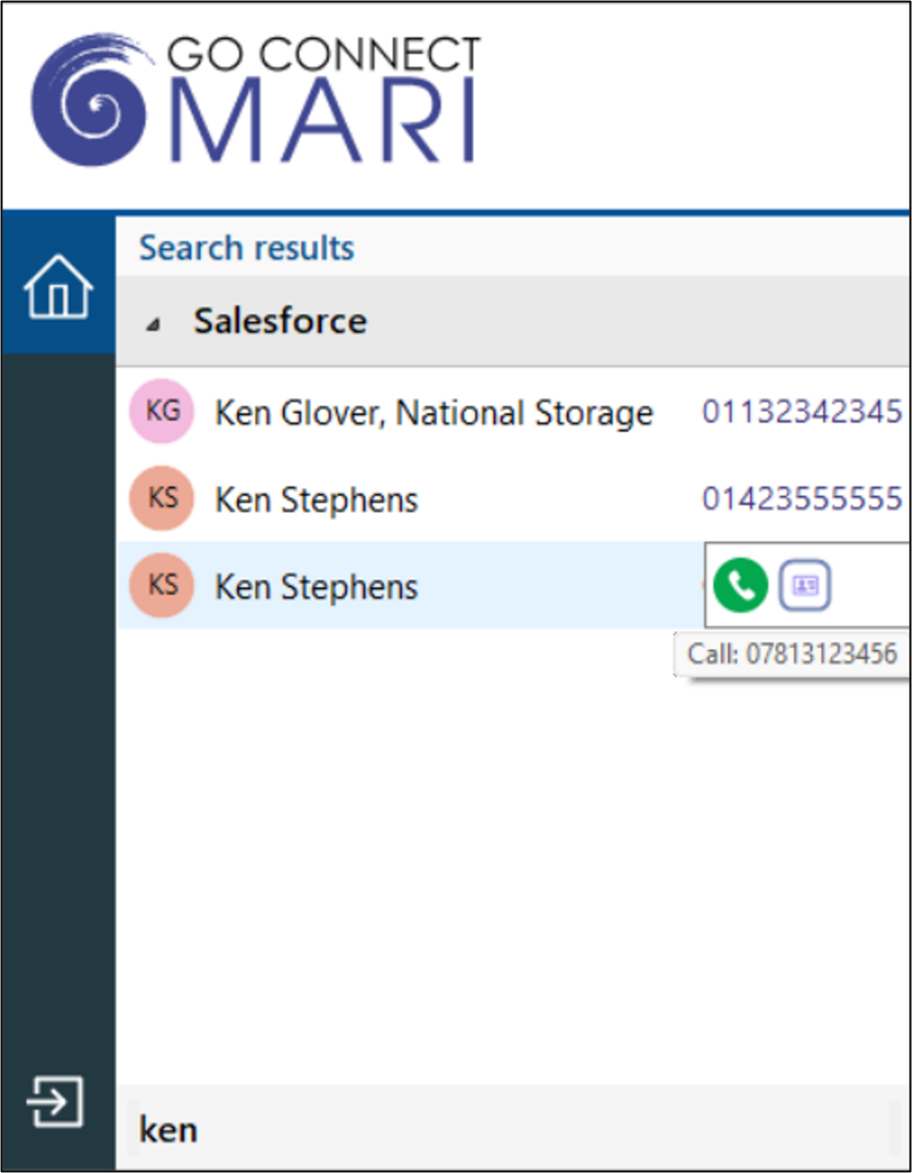
Hovering over a User entry will open the slide out toolbar offering the option to call or open the contact.

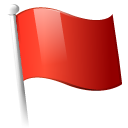 Report this page
Report this page